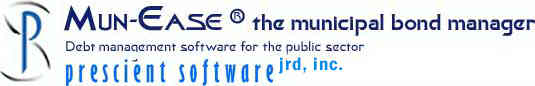Download Older Version of Mun-Ease
See Below
About the Downloads
We provide eight different
installation routines for the Mun-Ease 2015 release. Each download
routine is for specific data processing environment:
1. Type of Database:
There are two versions
that use the SQL Server database (32-bit or 64-bit). Usually you'll
one of these versions if the data center in your organization
has standardized on the SQL Server databas). These versions incorporate
the characters "Sql" into
the download name.
There are two other
versions of the installation routine that are designed for the
Elevate database (both 32-bit and 64-bit). The Elevate database
is a very fast and efficient multi-user database and is also easy
to install. These versions incorporate the characters "Edb"
into the download name. Choose this version if you are
storing the database locally or if you do not have an I. T. Department
to help you with the installation.
2. Type of Processor:
There are two versions
of the installation routine that are designed for computers using
64-bit microprocessors. (Choose this version if your computer
uses a 64-bit processor and you are using the using the 64-bit
version of Microsoft Office. These versions incorporate the numerals
"64" into the download name.
There are two other versions that are
designed for the older 32-bit processors. (Use this version if
your computer uses a 32-bit processor or if you are using the
32-bit version of Microsoft Office). These
versions incorporate the numerals "32"
into the download name.
3. Release:
The current release is the 2018 release.
We announced our 2018 version in August, 2018. This page can be
used by users of older versions of Mun-Ease to update their copy
of Mun-Ease..
Call Prescient Software if you need assistance in
determining the version of Mun-Ease to install. (949)248-5788
Download Updated Examples for EDB Database
Click
here
Download 2015 Release
| |
64-Bit Version
|
32-Bit Version
|
| Elevate Database (EDB) |
Download 64-bit EDB 2015
Complete Version (for new 2015 users)
(Not recommended - Instead download
the 2018 release which contains new improvements.)
Click
here
|
Download 32-bit EDB 2015
Complete Version (for new 2015 users)
(Not recommended - Instead download
the 2018 release which contains new improvements.)
Click
here
|
|
SQL Server Database
|
Download 32-bit EDB 2015 Complete Version (for new 2015
users)
(Not recommended- Instead download
the 2018 release which contains new improvements.)
Click
here
|
Download 32-bit SQL Server 2015 Complete Version (for new
2015 users)
(Not recommended- Instead download
the 2018 release which contains new improvements.)
Click
here
|
2015 Release
Download the Complete 2015 Release (EDB or SQL
Server for new users)
Click
here
Download Updated EDB Examples
Click
here
Prior Interim Updates (See below)
|
Release
|
Download Updates
(right-click on the
files to save them to your local drive)
|
Instructions
|
Enhancements
|
| Release 2015 EDB |
Fast1699yEdb64.W01 (for 64-bit EDB users)
Fast1699yEdb32.W01 (for 32-bit EDB users)
|
Save the Fast1698EDB"xx".W01
or Fast1698"xx".W01 file to your desktop. (Hereafter,
substitute either the text 64 or 32 for "xx" in our instructions.
Rename Fast1698EDB"xx".w01 to Fast1698Edb"xx".Exe.
Double-click on the Fast1698Edb"xx".Exe program on your
desktop.
Enter the password that we provided
in the letter that accompanied your 2015 CD. Note: You must
have installed full 2015 version before you can load these
updates. The full version can either be installed from a
CD or from the designated web page that w e provide you.
|
Click here for recent
enhancements
Click here for the
initial list of vsn. 16 enhancements
|
| Release 2015 SQL Server |
Fast1699ySql64.W01 (for 64-bit SQL Server users)
Fast1699ySql32.W01 (for 32-bit SQL Server users) |
Save the Fast1698Sql"xx".W01
or Fast1698Sql"xx".W01 file to your desktop. (Hereafter,
substitute either the text 64 or 32 for "xx" in our instructions.
Rename Fast1698Sql"xx".w01 to Fast1698Sql"xx".Exe.
Double-click on the Fast1698Sql"xx".Exe program on your
desktop.
Enter the password that we provided
in the letter that accompanied your 2015 CD. Note: You must
have installed full 2015 version before you can load these
updates. The full version can either be installed from a
CD or from the designated web page that w e provide you.
|
Click here for recent
enhancements
Click here for the
initial list of vsn. 16 enhancements
|
| Release 2012 |
Fast1599kEdb.W01 (for EDB users)
Fast1599jSql.W01 (for SQL Server users) |
Save the Fast1599jEDB.W01 or Fast1599jSQL.W01
file to your desktop. (Hereafter, substitute either the
text EDB or Sql for "xxx" in our instructions.
Rename Fast1599j"xxx".w01 to Fast1599j"xxx".Exe.
Double-click on the Fast1599j"xxx".Exe program on your desktop.
Enter the password that we provided
in the letter that accompanied your 2012 CD. Note: You must
have installed the 2012 version from the CD ROM before you
can load these updates.
|
Click
here for a list of enhancements |
|
Release 2010
|
Fast1495Bde.W01
..(for bde users)
Fast1495Sql.W01 .. (for SQL Server users)
|
Save the Fast1495Bde.W01 or Fast1495Sql.W01
file toyour desktop. (Hereafter, substitute either the text
Bde or Sql for "xxx" in our instructions.
Rename Fast1495"xxx".w01 to Fast1495"xxx".Exe.
Double-click on the Fast1495"xxx".Exe program on your desktop.
Enter the password that we provided
in the letter that accompanied your 2010 CD. Note: You must
have installed the 2010 version from the CD ROM before you
can load these updates.
|
Click here for a list of enhancements. |
|
Release 2008
V. 1398 (both SQL Server &
BDE versions)
|
FastBde1398.W01
.(for bde users)
FastSql1398.W01 .. (for SQL Server users)
|
Save the FastBde.W01 or FastSql1398.W01
file to your c:\program files\Prescient Software\Mun-Ease
folder. (Hereafter, substitute either the text Bde or Sql
for "xxx" in our instructions.
Rename Fast"xxx"1398.w01 to Fast"xxx"1398.Exe.
From the Windows start menu, choose Start | Run | c:\program
files\Prescient Software\Mun-Ease\Fast"xxx"1398.Exe.
Enter the password that we provided
in the letter that accompanied your 2008 user guide. Note:
You must have installed the 2008 version from the CD ROM
before you can load these updates.
|
|
|
|
|
Save the RFast1298p.W01 file
to your wmuni folder on your local drive. Rename RFast1298p.w01
to RFast1298p.Exe. From the Windows start menu, choose Start
| Run | c:\wmuni\RFast1298p.exe. Enter the password that
we provided with your user guide. Note: You must have installed
the 12.00 version from the CD ROM before you can load these
updates.
|
|
|
|
|
Save these files to your wmuni
folder on your local drive. Rename Fast1195b.w01 to Fast1195b.exe.
From the Windows start menu, choose Start | Run | c:\wmuni\fast1195b.exe.
Enter the password that we provided with your user guide.
Note: You must have installed the 11.75 version from CD
ROM before you can load these updates.
|
|
|
|
|
Save these files to your wmuni
folder on your local drive. Rename Fast1098.w01 to Fast1098.exe.
From the Windows start menu, choose Start | Run | c:\wmuni\fast1098.exe.
Enter the password that we provided with your user guide.
|
|
|
|
|
Save these files to your wmuni
folder on your local drive. Rename Fast997f.w01 to Fast997f.exe.
From the Windows start menu, choose Start | Run | c:\wmuni\fast997f.exe.
Enter the password that we provided with your user guide.
|
|
|
|
|
Save these files to your wmuni
folder on your local drive. Rename Fast899d.w01 to Fast899d.exe.
From the Windows start menu, choose Start | Run | c:\wmuni\fast899d.exe.
Enter the password that we provided with your user guide.
|
|
16.95 Interim Update
Revised Report Formats - We have revised the format of
several combined debt service reports in the Stand-Alone Reporting
and Allocations modules. These reports will now display additional
columns of information including the beginning outstanding indebtedness,
principal additions, and defeasances. Thus the new format allows
a user can easily verify how the outstanding indebtedness for
a date or time period is calculated:
Ending
Outstanding Debt = Beginning Outstanding Debt + Principal Additions
- Principal Reductions - Defeasances
New Arbitrage Yield Calculation - The Treasury has finalized
the September 26, 2007 proposed regulations for the calculation
of the arbitrage yield. The final regulations are effective July
18, 2016. While issuers have had the option of since 2007 of calculating
the arbitrage yield based on the 2007 proposed regulations, very
few (if any) selected this option. The final regulations greatly
simplify the calculation of the arbitrage yield limit. Under the
new rules the user now calculates the yield of each maturity based
on the yield-to-worst rule (the lower of the yield-to-maturity
or yield-to-call). The debt service schedule used for the arbitrage
yield calculation reflects the yield-to-worst calculations. The
arbitrage yield limit is calculated by finding a discount factor
that equates the bond issue's discounted debt service to the arbitrage
target value.
Previously, the Regulations required an additional test to determine
whether the debt service for a maturity was to be was based its
call date or maturity date. This test required that the date to
be used (the call or maturity date) should be the date that would
result in the lowest arbitrage yield for the aggregate bond issue.
In effect, software programs like Mun-Ease would need to test
all of the different combinations of call dates and maturity dates
to determine the dates that result in the lowest arbitrage yield.
One final wrinkle needs to be mentioned before we end this discussion..
Note that a maturity's yield-to-worst calculation needs to reflect
the fact that there may be multiple call scenarios and that all
of the call sencarios must be tested (e. g., a maturity may be
callable in 10 years at a price of 102, 12 years at price of 101,
and 15 years at par.
New Options for Bifurcated Bond Issues - We have added
new options and reports for bifurcated bond issues. A bifurcated
bond issue is one with multiple tranches or series. Usually each
series or tranche is sized and structured separately. Each series
could also be for a new-money or a refunding bond issue and could
be either be taxable or tax-exempt. The arbitrage yield limit
for a bifurcated issue would be the composite yield for the tax-exempt
tranches of the bifurcated issue.
Our 16.75 release provides a number of enhancements to the format
of the bifurcated bond issue reports. We also added the capability
to include both new-money and refunding series into a single analysis.
(sizing | bifurcated bond issues or refunding | bifurcated bond
issues)
New 'Contains' Operator - We have added a new 'contains'
operator to the report selection criteria screens that are displayed
in the Stand-Alone Reporting and Allocation modules. Example:
Assume you have bond issues with bond suffixes of 'AA', 'AAA',
'BAA', and 'CAAB'. Mun-Ease would include all of these bond issues
in a report if your selection criteria used the 'contains' operator
with a value of 'AA'.
New 'Role' and 'Minority Status' values for lookup codes
- Financial advisor lookup codes now include defined roles of
'lead financial advisor' or 'co-lead'. Bond counsel codes now
include defined roles of 'General', 'Co-General', 'Disclosure',
'Tax', 'Conduit Borrower', 'Underwriter', and 'Other.'
We added a 'HUB' value (historically under-utilized business)
to the minority status drop-down menu displayed for financial
advisors, underwriters, and bond counsel. The drop-down menu now
displays values of 'African American', 'Native American', 'Asian
American', 'Hispanic', 'Women Owned', 'Disabled Veteran', 'Other',
'HUB', and 'Not Applicable.'
Mun-Ease provides reports that allow you to track the amount
and percentage of business directed to these groups.
New WAM Calculations - We now calculate a weighted average
maturity (WAM) on draw-down loans and commercial paper rollovers.
Previously Mun-Ease did not calculate a WAM because the original
principal amount for these debt instruments is equal to zero.
We have found a work-around for this limitation.
New Uses of Funds Feature - Mun-Ease can now record the
uses of funds for tax purposes by pressing the uses of funds button
while calculating the arbitrage yield limit. Mun-Ease automatically
inserts this information into 8038G form before you begin entering
other information into the form.
New Feature to Import Lookup Codes - We added a feature
to enable the user to import lookup codes and allocation codes
from a comma-delimited text file. The template for the text file
is called 'ImportLkups.csv' and is located in the Templates subfolder
of the user's personal directory. Codes are imported when the
user presses the F2 function key while entering lookup codes in
the Name Lookup Table (settings | name lookup codes).
New Features for Monitoring Syndicate Member Performance -
We added new columns to the Syndicate Members Participation reports
and data entry screens (report #s 125,126, 127). The new columns
are in addition to the Allotment column. The new columns are for
'retail orders', 'institutional orders', and 'member orders' (file
| fixed rate bonds | takedowns | syndicate member allotments and
reports | minority participation reports | underwriter syndicates).
Miscellaneous - We revised the format of report #53b.
This report displays code values and related information for the
Name Lookup Table.
Bug Fixes
We fixed a bug that prevented Mun-Ease from displaying the help
files for the 32-bit versions of Mun-Ease (both EDB and SQL Server).
We fixed a bug that affected the report package feature in the
Arbitrage module. Previously, Mun-Ease did not include all of
the requested reports in the report package.
16.55 Interim Update
We fixed a bug that prevented Mun-Ease from displaying the help
files for the 32-bit versions of Mun-Ease (both EDB and SQL Server).
We fixed a bug that affected the report package feature in the
Arbitrage module. Mun-Ease was not including all of the requested
reports into the report package.
We fixed a bug in the File | Housing Bonds menu option. If the
user attempted to partially call one or more maturities in the
bond issue with over 181 maturities, Mun-Ease was not splitting
the partially called maturities to the two pieces (one part called
and the other uncalled).
New Options for Installing Mun-Ease
We have added a new option to the installation program. This
option allows the user to create two desktop icons for Mun-Ease
in addition to the icons that we create in the All Programs section
of the Windows Program Manager. One desktop icon is for Mun-Ease
and the other icon is for the various utilities that are bundled
with Mun-Ease.
In previous releases, users only had the option of creating these
icons in the All Programs section.
There is one important advantage of adding icons to the desktop.
The desktop icons are displayed to all user accounts on a user's
PC and not just to the account of the user who installed Mun-Ease.
New features to import data into Mun-Ease from the Windows
clipboard
We have added a new feature to import columns of data from Excel
or Word into Mun-Ease. This feature is available in the Base and
Allocations modules through the file | fixed rate bonds | edit/new
and the allocate |by individual Maturities | edit/new menu
options. The new routine will remove invalid characters (dollar
signs and commas) from the clipboard before it pastes the data
into Mun-Ease. Just click on the paste from Windows clipboard
button and follow the directions.
Note that users can continue to use the existing import functions
that we provided in prior releases. These functions allow the
user to import data from a spreadsheet that has been saved in
a comma-delimited (.csv) format. This import capability is included
in every module of Mun-Ease.
New Options for the OID/OIP Amortization Report
We have changed the reports and calculations in the reports
| amortization reports | OID/OIP amortization (GASB 34) menu
option.
Background: The OID/OIP amortization report amortizes
the original issue premium/discount (OID/OIP) separately for each
individual maturity over the maturity's life. The amortization
is done by subtracting the nominal interest from the effective
interest. Nominal interest is calculated by multiplying the par
amount of the maturity by the coupon rate. The effective interest
is calculated by multiplying the carrying value times the reoffering
yield. Thus, if the reoffering yield is calculated to the call
date (the yield-to-worst rule), then Mun-Ease amortizes the OIP
to the call date instead of the maturity date.
Another situation that produces unexpected results is when Mun-Ease
amortizes the OID/OIP for term bonds with mandatory redemption
features (sinkers). Because the reoffering yield is calculated
to the term date, the amortization for each of the mandatory redemptions
was also extended to the term date.
To remedy these idiosyncrasies, we have changed the amortization
calculation for both yield-to-call maturities and term bonds with
mandatory redemptions. First, we provide users with a choice of
how yield-to-call maturities are to be amortized. If there are
yield-to-call maturities, then Mun-Ease will display a message
asking the user to choose between amortizing these maturities
to the call date or the maturity date. If the user chooses the
maturity date option, then Mun-Ease will substitute the yield-to-maturity
for the reoffering yield which will then cause the period of amortization
to be extended to the maturity date.
Secondly, we now calculate a customized yield for each of the
mandatory redemptions associated with a term bond. In effect,
we ignore the term date and instead calculate the yield to the
mandatory redemption date. When we generate OID/OIP amortization
report (#84), we display the yield used for the amortization in
each section heading. If a customized yield has been calculated,
we display "(pseudo)" to the right of the yield to notify
the user of that fact.
New Reports in the Allocations Module
We have added two new reports to the Allocations module (reports
#03j and #03k): These reports show the weighted average interest
cost and weighted average life of allocations based on a date
chosen by the user.
These reports are similar to the reports that we provide in the
Stand-Alone Reporting module (reports #03g and #03h).
Background: The Allocations module allows the user to
allocate debt service among funds, departments, cost centers,
and/or projects. The allocation coding block is a 40-character
string with up to four breaks and is hierarchically structured
just like a general ledger account number. Like all of the other
reports within the Allocations module, the new reports allow the
user to choose the allocation hierarchy and the level of summarization.
Thus the user is able to generate a report showing the weighted
average interest cost and the weighted average life for one or
more projects defined within the Allocations module.
New Features for Commercial Paper Rollovers
We have added new features for commercial paper rollovers. Previously
users could only create a single variable rate bond issue that
included all of the rollovers in a commercial paper program. Each
rollover in a bond issue is identified by the CUSIP number which
is stored in the Tranche identifier field. Users would add new
rollovers by clicking on the Commercial Paper button while in
the variable rate transaction grid (file | notes & variable
rate bonds | create/edit/delete).
There are two situations though in which users have requested
that each rollover be kept in a separate bond issue. In the first
situation, a user needs to calculate a separate arbitrage yield
and 8038-G for a rollover. In the second situation, the user needs
to allocate a rollover to various funds, projects, departments,
etc. using the gross debt service allocation method. Because allocation
percentages are defined by bond issue, users cannot keep multiple
rollovers in a single bond issue. Instead users need to enter
each rollover in a separate bond issue.
Mun-Ease can now accommodate these requirements. We have added
a new menu option (file | notes, leases, CP, & variable
rate bonds | commercial paper rollovers (create only)) to
create a new rollover. This menu option creates a tabbed window
in which the user enters the rollover information in the first
tab and enters the links to prior rollovers in the second tab.
Allocations for the rollover are created by clicking on the Allocations
button below the transaction grid. We have also created a new
commercial paper rollover report (#52e) which shows linkages between
CP rollovers and the prior rollover(s) (allocate | by gross
debt service | allocation reports | commercial paper history reports
(#52e)).
If a user does not need to keep each rollover as a separate bond
issue, he or she can continue to keep all of the related rollovers
in a single bond issue. This architecture allows the user to enter
new rollovers to the bond issue by clicking on the Commercial
Paper button below the variable rate transaction grid.
New Features for Loan Pools
We have added a new option to the loan pools | generate invoices
menu option. Users can now choose the invoice template to be used
for billing clients who have borrowed from the loan pool. We also
provide two templates that users can use as a starting point for
creating their own invoice template. Note that Mun-Ease provides
a capability to automatically e-mail invoices instead of physically
mailing them to participants in the loan pool.
New Feature Added to Automated E-Mail Alerts
Mun-Ease now allows the user to insert mail-merge tags in the
subject heading of an e-mail. Previously users could only insert
mail-merge tags in the body of the e-mail.
Changes to the "Scan Database for Refunding Candidates"
menu option
Mun-Ease will no longer display error messages when the user is
scanning the database for refunding candidates. Instead, we will
provide a report at the end of the scan noting any error conditions
that were encountered during the process. This change will allow
the scan to continue without the user having to confirm the existence
of each error during the scan process.
Bug Fixes
We corrected a bug with the 8038G and 8038 tax forms that was
introduced with the release of the 16.05 version in April, 2015.
Mun-Ease displayed a null date value of 01/01/1899 in date fields
that were unfilled. Mun-Ease now displays a blank value.
The combined debt service reports can now handle zero-interest
rate QZABs (qualified zone academy bonds). Previously, the combined
debt service reports did not display the correct amount of the
beginning outstanding indebtedness in years where there was no
interest being paid.
We corrected a bug that prevented a user from displaying the
online version of our user manuals. (This bug was introduced with
the 16.05 version released in April, 2015.)
15.99 Interim Update
We corrected a bug in the Allocations report #64n. Mun-Ease was
not correctly displaying the beginning and ending balance of outstanding
allocated debt when bonds were called on a non coupon-anniversary
date.
We eliminated the following error message that was displayed
in the SQL Server version of Mun-Ease:
"error reading wwDbGrid1. IniAttributesUnicodeInifile: Property
UnicodeInifile does not exist."
15.90 Interim Update
We added a new Combined NICC (net interest cost to call) and
Weighted Average To-Call (WAC) report to the Stand-Alone Reporting
module. This report calculates the net interest cost to call and
weighted average to-call for a portfolio of bonds defined by the
user. The NICC and WAC are calculated as of a date specified by
the user and are calculated individually for each bond and as
an average for the portfolio. Note that the calculations are restricted
to fixed-rate bonds and for bonds issued on or before the user-specified
calculation date.
We have made several data entry improvements to the file |
notes & variable rate bonds | edit/add/delete menu option.
You can press the F6 function key to copy the Tranche identifier
to the remaining rows. We now display the record count of transactions
of a note/variable rate bond issue in the summary window and in
report #1j. We also display various warnings and other information
when a user is attempting to merge a fixed rate bond issue with
a note/variable rate bond.
We changed reports 11, 105, and 106. In some instances information
in these reports was not sorted correctly.
We added new features to the data entry screens for the maturity-by-maturity
allocations. These new features facilitate data entry when there
are overlapping maturities. We also added new timesaving features
to the "remap allocations" menu option.
We added a feature that allows the user to import SLGS from either
the current format or the pre-2013 format.
We corrected a bug that occurred when the user requests to re-amortize
a negative amortization note. Previously the outstanding principal
was not calculated correctly during the negative amortization
period.
We added a new column to the Ratings / Rating Agency Summary
report (#83d). The new column displays the effective date.
We renamed the reset dates button to define dates in the
reoffering prices/yields grid that is displayed in the Sizing
and Refunding modules. This button initiates a pop-up menu that
contains four options. The first two options allow the user to
reset the call dates and term dates to their default values. These
options are useful when there are overlapping maturities. The
third and fourth menu options are new. The third option allows
a user define a call scenario for a range of maturities. The fourth
option allows a user define the maturities that comprise a term
bond. Previously the user defined these attributes by entering
the call and term dates within the reoffering prices/yields grid.
Note: This change is similar to the change that we made to the
maturity grid (see interim update 15.75).
We added a new menu option to the file | database maintenance
submenu. Users can choose the delete old import/export files
menu option to delete unneeded import/export files. If a user
is receiving files from another user via e-mail, we recommend
that the user who is receiving the files choose this menu option
before saving the new import/export files to his computer. This
procedure will ensure that only the most current files are imported
to the database.
Spreadsheet Interface - We corrected a bug in the interface
that is used to import bond issues and rebate transactions from
comma-delimited files. Previously Mun-Ease would only accept transactions
with an Issuer Code of 8 characters or less and a Bond Suffix
with 3 characters or less. We changed this edit so that the user
can import bond containing issuer codes of 10 characters or less
and bond suffixes of 4 characters of less.
We have changed the Combined Debt Service on an Accrual Basis
report (#76) to correctly calculate the year-end accrual of interest
for commercial paper rollovers, lines of credit, draw-down loans,
and other debt instruments that have irregular coupon payments.
Background: For most debt instruments, calculating accruals
of interest is a relatively simple matter. For example, assume
that an issuer’s fiscal year starts on January 1 and that
a bond issue pays interest semi-annually on April 1 and October
1 of each year. At the end of the fiscal year (December 31), Mun-Ease
would record the accrual of 50% of the April 1 interest payment
while also reducing the amount of interest in the subsequent fiscal
year by a similar amount.
However, if a note pays interest irregularly, Mun-Ease must take
additional steps before it can calculate the accrual of interest.
It must determine (a) the number of days between the current interest
payment and the prior interest payment and (b) the number days
in the prior fiscal year (if any) and the number of days in current
fiscal year.
Matters are even more complicated if the note is composed of
commercial paper rollovers because a commercial paper program
usually contains overlapping investments. Mun-Ease cannot just
compute the day counts of two adjacent interest transactions because
they are not necessarily related. Instead Mun-Ease would need
to search through transactions within a note to pair each commercial
paper purchase with the related receipt.
The 15.88 release has these capabilities. Note that if you wish
to perform interest accruals on an existing note that contains
commercial paper rollovers, you must specify that the note contains
commercial paper rollovers. You assign this designation through
the file | notes and variable rate transactions | variable
rate setup options | existing menu option. Choose the commercial
paper designation in the optional fields page. This step is only
necessary for commercial paper rollovers that were previously
input. Mun-Ease will automatically define this attribute for all
new notes that contain commercial paper rollovers.
Interim Update (15.75)
We updated Mun-Ease to include the 2014 arbitrage computation
credits ($1,620). Mun-Ease automatically computes the yearly computation
credits when you press the <F11> function key while in the
Rebate Transaction grid. The value of the credit is determined
by the transaction year entered by the user.
We added a new Combined NIC (net interest cost) and Weighted
Average Maturity (WAM) report to the Stand-Alone Reporting module.
This report calculates the net interest cost and weighted average
maturity for a portfolio of bonds defined by the user. The NIC
and WAM are calculated as of a date specified by the user and
are calculated individually for each bond and as an average for
the portfolio. Note that the calculations are restricted to fixed-rate
bonds and for bonds issued on or before the user-specified calculation
date.
We have revamped the help file that is distributed with the 2012
release of Mun-Ease. Background: We use a third-party tool to
create the help file. The help file is in a compiled HTML format
and uses our user guide as a source of information. We recently
noticed that the help utility was not correctly translating many
of the fonts and style templates that we use in the user guide.
Thus we revamped our user guide so that the verbiage would be
correctly formatted in the help file.
We have made several changes to the maturity grid that is used
to create or edit a bond issue on the database.
(a) When entering the amount of principal for a maturity, the
user can press the <F2> function key and Mun-Ease will multiply
the amount entered by $1,000. Example: Assume that user is entering
a principal amount of $20 million. The user enters the $20 and
presses the <F2> function key twice. Mun-Ease changes the
amount to $20 million ($20 x 1000 x 1000).
(b) We renamed the reset dates button to define dates in the
maturity grid. This button initiates a pop-up menu that contains
four options. The first two options allow the user to reset the
call dates and term dates to their default values. These options
are useful when there are overlapping maturities. The third and
fourth menu options are new. The third option allows a user define
a call scenario for a range of maturities. The fourth option allows
a user define the maturities that comprise a term bond. Previously
the user defined these attributes by entering the call and term
dates within the maturity grid.
We changed the file | fixed rate bonds | partial calls menu option.
This menu option allows you to partially call one or more maturities.
Each maturity that the user flags in this process is split into
two pieces: one part that is called and another part that is left
uncalled.
In previous versions, Mun-Ease would insert a called maturity
directly after a maturity that was flagged to be partially called.
It would then renumber all succeeding maturities. This process
could be problematic if there were allocations for the bond issue
and the user had previously chosen to allocate bond proceeds using
the maturity-by-maturity method. Because the maturities are renumbered,
they would no longer be linked to the original allocation. With
the 15.75 release, we no longer insert the called maturity after
the original maturity. Instead, we insert the called maturity
at the very bottom of the maturity list. Thus the partial calls
menu option will no longer invalidate the links between the Allocations
database table and the Maturity database table.
We added a new field to the Maturity database table. This field
is called the "previous maturity number." In most cases,
the value of this field is zero. However, if a maturity has been
split into two parts (one part called and another part uncalled)
then the value of this field for the called portion of a maturity
contains the original maturity number. The value of this field
can be viewed through the file | fixed rate bonds | call and
defeasance dates menu option.
We corrected a bug that occasionally occurred when the user pressed
the reset dates button while in the maturity grid. The reset dates
button allows the user to reset the term dates and called dates
back to their default values. In some instances, the values were
not reset.
We modified the edit routines in the bond calculator. When calculating
the yield on an investment, the prior routines required that the
user enter a yield greater than or equal to 0.5%. We lowered this
number to 0.006%.
We corrected a bug that occasionally occurred when the user pressed
the reset dates button while in the maturity grid. The
reset dates button allows the user to reset the term dates
and called dates back to their default values. In some instances,
the values were not reset.
We corrected a bug in allocate | by gross debt service | authorizations
and expenses | pro-rate expenditures menu option. Previously,
Mun-Ease did not open the Allocations database table prior to
initiating this menu option.
We made changes to reports 61 and 67d in the Allocations module
and 04G in the Stand-Alone Reporting module. Previously there
were instances when fiscal year-end totals for debt service and
outstanding debt were not displayed.
Release 15.50 (July, 2013)
Click here to view the features of
version 15.50.
Release 15.00 (October, 2012)
Click here to view the features of
version 15.00.
Last Update for 2010 version
We corrected a bug in the Sizing and Refunding modules. This
bug occurred when a user sized a bond issue with a previously
saved profile that contained individual line items for other issuance
costs. Mun-Ease was not importing the line items from the profile
into the Sizing/Refunding analysis.
We added report selection criteria to the Swaps Accounting Report.
This option is useful when the swap transaction contains multiple
counter-parties. The user can now select the counter-parties to
be included in the report.
We corrected a bug in the variable rate grid. Background: In
addition to displaying periodic debt service payments, the user
can choose to display up to five columns of various fees that
are paid along with the interest and principal. In some situations,
the column titles for the periodic fees did not display the values
that the user had input. Instead Mun-Ease displayed the system
default values.
We changed the routine to import a comma-delimited file for SLGS
rates from the Treasury web site. We now import the file with
a .TXT extension instead of a .CSV extension. We made this change
because newer versions of Excel attempt to convert the first column
of data to date field when it is actually a MM-YYYY field. This
problem does not occur if the data is saved as a .TXT file.
We corrected a bug in the 8038G tax form. Some information from
the first page of the form was mistakenly displayed on the second
page of the form.
We added a feature to change en masse the web location
of all or selected bond-related documents. Background:
The Windows and web versions of Mun-Ease include a feature to
link documents to one or more bond issues on the database. Recently
a user upgraded web servers and in the process changed the folder
location of all bond-related documents. This feature simplifies
the process of modifying the links between documents and bonds
on the database.
We corrected a bug that affected calculations for notes and variable
rate bonds. In two situations, Mun-Ease was not calculating interest
correctly when the user pressed the "recalculate" button. The
first situation was for variable rate bonds that did not pay interest
on a simple-interest basis but included payments on a non-anniversary
coupon date. The second situation was for draw-down loans that
paid interest on a simple-interest basis.
We corrected a bug that affected the calculation of interest
of SLGS certificates. Mun-Ease was not recognizing a leap year
when the dated date fell after February 29 in a leap year and
the maturity date fell before on or before February 29 in a subsequent
year.
We added a new Monthly Accruals report (107MoI) to the Stand-Alone
Reporting and Allocations modules. This report displays a side-by-side
comparison of actual debt service disbursements and monthly accruals.
The report can also accrue principal as well as interest.
We added two new Issuance Costs Amortization reports (#23a that
uses the straight-line method and #92a that uses the effective
interest method) to the Allocations module. Previously these reports
were only available in the Stand-Alone Reporting module.
We added a new report entitled List of Cusips (#118) to the Stand-Alone
Reporting module. This report lists the Cusip numbers of maturities
in bond issues selected by the user.
We added new reporting features for bonds that pay periodic fees
along with interest payments. Users can now generate individual
or combined debt service reports showing debt service with or
without the periodic fees. The new features are included in the
Stand-Alone Reporting and Allocations modules. Background: Issuers
who borrow money from loan pools often pay an administrative fee
along with their debt service payments. These administrative fees
vary over time because they are often based on the amount of indebtedness
as of each debt service payment.
We modified the List of Maturing Bonds (#103) report. Previously
the report included only maturities of fixed rate bonds that were
redeemed during the specified time period. The report now includes
principal payments of variable rate bonds and notes that also
mature within the specified time period.
We changed our backup routines to zip the database tables without
the path names. This change should prevent the backup routine
from aborting due to a lack of memory. This problem occurred when
the directory path to the database was extremely long.
We added a new version of the Combined Debt Service on an Accrual
Basis report (#76a). This report displays yearly totals without
the detail.
We updated the 8038G tax form for the changes made to it by the
IRS in September, 2011. We also updated the 8038-GC tax form to
include additional information for paid preparers.
We revised report #75 in the SQL Server version of Mun-Ease.
The SQL Server version of this report was not sorting correctly.
We corrected a bug in the Paying Agent Advance Remittance report.
Previously there were instances when the remittance date was not
calculated correctly.
We revised report #1F in the SQL Server version of Mun-Ease.
The SQL Server version was initiating this report using the BDE
calling parameters instead of the SQL Server options. We also
changed report #1F in both the SQL Server and BDE versions to
display the total bond years and average bond years.
Release 14.60 (July, 2011) - (2010 Release)
New Flow-of-Funds Feature in the
Sizing Module
We
added a new “flow-of-funds” feature the Sizing module. When sizing
a bond issue that includes a debt service reserve (DSR) fund and
a draw schedule that is net-funded, the user can choose to apply
DSR interest earnings first to the construction fund. After the
last construction draw, interest earnings from the DSR fund will
be redirected to the debt service fund. This option allows the
user to reduce the size of the initial deposit into the construction
fund. Note that if the bond issue is also sized with a net-funded
capitalized interest fund, then the initial deposit to that fund
will increase marginally because the DSR interest is routed to
the construction fund instead of the debt service fund.
This
feature is in addition to options available for the DSR fund in
previous versions of Mun-Ease. Previously, the user could choose
to (a) disburse interest earnings directly to the debt service
fund or (b) let interest earnings accumulate in the DSR fund.
New Cash Defeasance Features
Mun-Ease now has a capability to
generate individual and combined debt service schedules for bonds
that have been called in a cash defeasance. Background:
When a user requests Mun-Ease to generate an individual or combined
debt service schedule, Mun-Ease displays a window to allow the
user to choose how called maturities are to be handled. Mun-Ease
allows the user to view debt service (a) up to the defeasance
date, (b) through the defeasance date, (c) through the call date,
or (d) to the original maturity date (ignoring the calls). In
most cases, the user will choose option "A" (up to the defeasance
date) because the escrow account in an advance refunding assumes
the legal responsibility for the payment of debt service on or
after the date of refunding, (i. e., the defeasance date).
However, a cash defeasance is different
from an advance refunding. In a cash defeasance, the issuer calls
the bonds with his own cash. Thus the user would need to view
the debt service through the defeasance date. To facilitate this
need, Mun-Ease now provides a new field that allows the user to
designate a called maturity as a cash defeasance (file | fixed
rate bonds | call/defeasance dates menu option). When the
user chooses to generate a debt service schedule up to
the defeasance date, Mun-Ease will follow that rule unless the
cash defeasance flag is set to “Y.” For those maturities, debt
service is displayed through the defeasance date instead
of up to the defeasance date.
Newly Updated 8038 Tax Forms
Mun-Ease generates completed
arbitrage tax forms (8038, 8038-G, 8038-GC, 8038-T, 8038-CP, 8038-B,
and 8038-R). When generating a tax form, Mun-Ease automatically
inserts the issuer contact information and the results of our
calculations into the requested form. The user has the option
to override this information if needed.
In June, the IRS changed the 8038,
8038-T, and 8038-R tax forms. All of these forms now contain
a section where contact information is input for paid preparers.
Additionally the 8038 tax form contains a “miscellaneous” section
where the issuer is to provide information on GICs, hedges, and
compliance procedures. The 8038 tax form is now three pages
in length. With this release, we have updated all of these forms
to reflect the recent changes made by the IRS.
Other Changes in the Arbitrage Module
We updated the Arbitrage module to
include the calculation of computation credits for 2011.
Mun-Ease automatically computes the amount of the computation
credit when you press the F11 function while in the Rebate Transaction
Grid. We also provide a yearly history of allowable amounts
for computation credits since they were indexed for inflation
in 2007. These amounts are displayed on the summary page
of the Rebate Transactions Grid.
We added an option to print the investment
portfolio reports (#29, a,b) for a selected date range. The
report is generated through the arbitrage | investment view
| edit/add/delete menu option.
New Features in the Stand-Alone
Reporting Module
We have one very important objective
with regard to the reporting features within the Stand-Alone Reporting
module of Mun-Ease: That goal is to provide a full set of
reports that can be exported from Mun-Ease directly into an issuer’s
Comprehensive Annual Financial Report (CAFR) or Comprehensive
Annual Debt Report (CADR) with no customizations or formatting
changes.
This release contains several new
reports that help us meet our goal. Before describing these
reports, we’ll discuss some other new features that help us generate
CAFR/CADR reports.
- We have added new lookup codes that can describe various attributes
of a bond issue or note. These codes include:
(a) an activity code (governmental, business, conduit), (b)
a fiscal dated year code, (c) a purpose code, (d) a
letter-of-credit (LOC) provider code (e) a tax code (taxable,
tax-exempt, AMT, non-AMT), (f) a long-term/short-term
debt code.
- We have added new features to maintain information
about letters of credit - LOC providers, effective dates, expiration
dates, stated amounts, and committed amounts.
- We
added new fields related to the bond rating agency - insured
and underlying bond ratings, and the bond insurer (if applicable).
- We have added new report selection options to Mun-Ease.
When selecting bond issues to be included in a report, the user
can select bonds using any of the standard SQL operators (EQL,
NEQ, GTR, LSS, GEQ, LEQ, and/or "Starts With" operators. The
"Starts With" operator allows the user to select bonds based
on a subset of a code value. For example, assume a city has
allocated debt service to individual libraries within the city.
Each library has an allocation code of LIB001, LIB002, LIB003,
etc. If a user desires to view a report of allocated debt service
for all libraries, he would use the "Starts With" operator and
choose the "LIB" sub-string.
These features have enabled us to
add four new reports that can be included in an issuer’s CAFR/CADR.
They are: (a) summary of letters of credit (#83e), (b)
current ratings summary (#83d), summary of outstanding
debt (#83e,f). You can view examples of these reports by choosing
the help | what’s new menu option within Mun-Ease.
We have also made some other changes
to the Stand-Alone Reporting module:
- We have also added a new combined debt service schedule
(#04i) to the Stand-Alone Reporting module. This version displays
a separate column for BAB subsidies.
- We added a new column to the combined debt service
reports #4c and #4a. The new column shows principal additions.
Previous versions of the report showed only the principal payments
(reductions).
- We changed the millage impact reports so that the user
can input negative growth rates for property tax assessed values.
Previous versions required the user to enter a positive growth
rate.
New Features in the Allocations
Module
We added new available-to-call
reports (95c,d) to the Allocations module. These reports are similar
to the reports of the same name in the Stand-Alone Reporting module.
We added new refunding history
reports (#116,b) to the Allocations module. These reports show
a comparison of allocations in the refunding issue and the refunded
bond issue(s).
We added a new data entry proof
report (#31c) to the Allocations module. This report displays
allocations sorted in an order similar to that used for data entry.
The report is generated along with the variance report
(#31b). We added new summary totals to the allocations variance
report.
We modified the allocations variance
report (#31b) to show call information (call date, call price,
defeasance date, and the refunding bond ID) if the maturity has
been called.
We corrected the routines to generate
a combined debt service on an accrual basis report in the Allocations
module. In previous versions, the report displayed the allocation
coding block in the default format rather than the format defined
by the user.
We added fiscal year totals for outstanding
indebtedness in the #67 reports in the allocation module.
We modified the loan pool invoicing
routines so that the user can input the invoice payment cycle
date.
New Features
in the Base Module
We added a new feature to lock the
price/yield calculations for a fixed rate bond issue. Background:
When entering a fixed rate bond issue, the user has the choice
of entering a price and computing a yield or entering a yield
and computing a price. After performing the calculations, users
often tab through the maturity grid and inadvertently change a
calculation. This new feature allows the user to lock the calculations
in the maturity grid once the data entry process has been completed
to minimize the chance of accidentally changing the calculations.
The grid can be unlocked at any time.
We added a new debt service schedule
report (#24i) for fixed rate bonds to the Base module. It is similar
to report #24c except that it also displays the CUSIP number whenever
a principal payment is made. We also added a new debt service
schedule report (#01r) for variable rate bonds to the Base
module. It is similar to report #01e except that it also displays
the CUSIP number whenever a principal payment is made.
We added a new detailed debt service
schedule (#3e) that displays debt service by CUSIP number
and coupon payment date. This report can be provided to DTC to
verify the payment amounts for each coupon payment date.
We added a new version of the periodic
resets report (#94b). Previously the report displayed the
periodic resets for the calculation of one variable rate debt
service payment. The new version shows all periodic resets for
a variable rate bond issue.
We modified the interface for inputting
variable rate transactions from a spreadsheet. The new interface
adds a column for a 16-character Tranche field. The Tranche field
can be used to group commercial paper rollovers and to identify
periodic fees within a bond issue.
We added new features for the data
entry of commercial paper rollovers. The new features will assign
default values to fields after the first rollover has been entered.
We enhanced the error messages that
Mun-Ease displays when a user has entered incorrect options for
performing price / yield calculations in the maturity grid. The
new error message provides additional information for diagnosing
the problem.
We modified the routines to import
SLGS rates in a comma-delimited format from the Bureau of Public
Debt website. The routines were modified because the URL address
changed and the comma-delimited format changed for SLG certificates
(SLGS maturing in 12 or few months).
Miscellaneous Change – We
have added a new option to the installation script for Mun-Ease.
We now provide an option for the user to install the report specifications
and personal files in either the “All User”/”Public” subfolder
or in the <user name> subfolder where <user name>
is the Windows sign-on. The previous version of the 14.0 installation
script provided only the latter option.
Click
here for a list of enhancements in 2010 release.
Release 13.97
- Fixed a problem with the Arbitrage IRR report via purpose expenditures.
(We changed the present-value date from the first investment date
to the delivery date.)
- Fixed a problem with the display of the Name Lookup Table in
the SQL Server version. (Mun-Ease would occasionally not hide
the window before returning to the main menu.
- Fixed a problem with calculation of future-value factors when
the bond issue payed interest on a 35-day basis. The future-value
report displayed the incorrect day-count factor.
- Fixed a problem relating to combined debt service schedules
for Build America Bonds (BABs). For accounting purposes, BAB reimbursements
are treated as a revenue source and not a reduction of interest
(see our 13.90 newsletter). Thus the debt service reports that
are used for accounting purposes should display gross debt service.
In a few instances, Mun-Ease previously displayed debt service
net of the BAB reimbursement.
- Recalculated accrued interest for a BABs TIC and arbitrage
yield limit calculation. Accrued interest is reduced by the Treasury
reimbursement.
- Changed the day count rule used in calculating adjustments
for deep-discount term bonds. Previously we used the MSRB day
counts and we now use SIA day counts.
- Corrected the "copy" function in the Periodic Resets window.
- Changed various calculations within Mun-Ease to recognize bond
issues with a 4-character suffix. Previously, the selection criteria
for some calculations used only the first three characters of
the bond suffix.
Release 13.90
Build America Bonds (BABs) - We have made significant
changes to Mun-Ease to facilitate the issuance and reporting of
Build America Bonds (BABs). Build America Bonds are taxable bonds
that are issued in lieu of tax-exempt bonds. They are the result
of provisions in the American Recovery and Reinvestment Act of
2009. The Act provides for two types of BABs: (a) a taxable bond
in which the bondholder receives a tax credit, or (b) a taxable
bond in which the issuer receives a reimbursement from the U.
S. Treasury. The reimbursement or tax credit is equal to 35% unless
the bonds are issued for a designated economic recovery zone in
which case the reimbursement/tax credit is 45%. Because of sunset
provisions enacted by Congress, BABs can currently be issued only
through 12/31/2010.
Several Mun-Ease users have already issued Build America Bonds.
From our discussions with them, it appears that they are forgoing
the option of issuing tax credit BABs and electing instead to
receive a subsidy from the U.S. Treasury.
Although BABs are issued as taxable bonds, they are still subject
to the arbitrage provisions of the tax code. The arbitrage yield
limit is computed net of the interest subsidy received by the
issuer.
Mun-Ease allows the issuer to designate a bond issue as a Build
America Bond. If designated, the user is prompted for a reimbursement
rate (for which we provide a 35% default value). Thereafter, individual
true interest cost (TIC) and arbitrage yield limit calculations
and reports will incorporate an additional column of information
showing the interest subsidy. Debt service on each payment date
is reduced by the amount of the subsidy.
As previously noted, the subsidy is treated as a reduction of
interest for arbitrage purposes and for the purpose of calculating
the true interest cost. However, the accounting treatment of the
interest subsidy is just the opposite . Instead of treating it
as a reduction of interest, issuers are recording it as a revenue
source (similar to a grant). Thus we have chosen to show the subsidy
as a reduction of interest in the TIC and arbitrage yield limit
calculations. However, we do not show it as a reduction of interest
in reports used for accounting and financial statement purposes.
These reports are created under the Stand-Alone Reporting menu
option.
Issuers obtain the interest subsidy by submitting an 8038-CP tax
form to the U. S. Treasury. For fixed-rate bonds, the 8038-CP
is submitted no earlier than 90 days from each interest payment
date.
New Arbitrage Features for Variable Rate Bonds - Our
July 2009 newsletter discussed new features in Mun-Ease for the
calculation of the arbitrage yield limit of variable rate bonds.
Since that release, we have continued to add new features to this
calculation. Before describing these enhancements, we'll provide
some background information about the calculation.
The issuer of a variable rate bond issue has the option of calculating
a separate yield for each computation period. The computation
period can be for any bond year up to (or through) the end of
the fifth year.
Prior to our July update (v. 13.75), we required the user to
create a separate bond issue for each of the computation periods
for which a yield calculation was performed. With our July 2009
update, we no longer imposed this burden on the user. Since then,
if a user can chooses to compute a separate yield for yearly computation
periods, he/she can do so within the same bond issue.
There is one question that confronts the user if he decides to
calculate a separate arbitrage yield limit for each yearly computation
period: How to allocate the upfront costs (e.g., bond insurance)
among the computation periods? Our July release allowed the user
to divide upfront costs by the number of computation periods.
Mun-Ease would then future-value the allocated portion of costs
to the beginning of the computation period.
In this release, we provide a function to annuitize upfront costs
over the total number of computation periods. The costs are annuitized
at the 5-year arbitrage yield limit. While the prior technique
was reasonable and acceptable, the new annuitization method is
more accurate from an actuarial standpoint.
New Features for Swap Transactions - We added new input
options that allow the user to generate the Swaps Accounting Report
with one or more summarization options (daily, monthly, semi-annual
or yearly totals). This option is useful when the payment frequency
varies for each side of the swap. For example, an issuer could
enter into a swap transaction in which he receives semi-annual
fixed payments in place of the monthly variable rate payments
made to bondholders.
We added a new input option to the Swaps Accounting report to
allow the user to specify whether the swap is a "fixed-to-variable"
or "variable-to-fixed" swap. This information is used by Mun-Ease
to determine which side of the swap is to be displayed as a negative
number.
We revised the screen colors in Mun-Ease so that fonts are easily
read when the user has chosen "Windows XP Theme" display settings
instead of "Windows Classic" display settings. Background: Some
background colors do not display correctly in flat-panel monitors
under the "Window XP Theme" display settings.
We have corrected a bug that occurred when the user chose the
File | Fixed Rate Bonds | Merge Bond Issues menu option.
We increased the size of the columns within the Debt Service
Allocations grid and changed the order of columns so that the
Bond Suffix appears next to the Dated Year.
Debt Service Allocations - We modified Mun-Ease to allocate debt
service to an allocation coding block of NONE-NONE-NONE-NONE if
there are no allocations for a bond issue.
We have added a new option to the OID/OIP amortization report.
Users can now choose to perform year-end accruals on a 30/360
or actual/actual day basis.
We have added two new debt service schedules for variable rate
bonds. These reports are generated when the user is viewing debt
service transactions while in the variable rate grid. After clicking
on the report button, choose the "report w/o misc fees" menu option
and Mun-Ease will produce the new reports.
We modified the Periodic Resets report (#94) to show the calculation
of the interest payment in addition to the interest rate. (Previous
versions of this report only showed the calculation of the interest
rate.) We added a new feature to correctly calculate interest
from the periodic resets in the following situation: When (a)
the interest payment is calculated from periodic resets, (b) the
interest period spans two different calendar years, (c) one of
the calendar years has 360 days and the other has 366 days, and
(c) the interest payment is calculated on an actual/actual day
count basis. We modified the data grid where the periodic resets
are entered so that the data entry process is more consistent
with information typically displayed in bank statements. We've
added two new calculated fields to the periodic resets grid (the
point spread and percentage spread between the index rate and
the effective interest rate).
We modified report #23 so that it shows totals by fiscal year.
Report #23 is generated when a user chooses to amortize issuances
costs on an effective interest basis.
Release 13.75e
New Arbitrage Features for Variable Rate Bonds
The arbitrage regulations contain special provisions for the
yield calculations of variable rate bond issues. While the arbitrage
yield limit for a fixed rate bond is initially calculated over
the life of the issue, the issuer of a variable rate bond issue
has the option of calculating a separate yield for each computation
period. The computation period can be for any bond year up to
(or through) the end of the fifth year.
In prior releases, we required the user to create a separate
bond issue for each of the computation periods for which a yield
calculation was performed.
In this release, we no longer impose this additional burden on
the user. If the user chooses to compute a separate yield for
yearly computation periods, he/she can do so within the same bond
issue. The user can choose any beginning and ending date for a
computation period even if those dates do not fall on a coupon
payment date. Mun-Ease will perform all necessary accruals of
interest and credit enhancement fees for both the beginning and
ending dates of the computation period. We also allow the issuer
to pro-rate a share of upfront costs that are to be included in
the arbitrage target value to the computation period.
The yield limit feature works in conjunction with the Mun-Ease
future-value calculations. The future-value calculations can be
performed by selecting only the rebate transactions that are relevant
to the computation period.
Data Entry Enhancements for Arbitrage Transactions.
We have modified the window that displays rebate transactions.
The new grid eliminates the amount column. Instead the user enters
data in the two columns that were previously "read-only" and that
were used to display the effects of the transaction amount. For
nonpurpose investments, these columns are labeled "amount invested"
or "amount received." For purpose expenditures, the columns are
labeled "expenditure" or "adjustment to expenditure."
Background:
While our prior convention for the sign of the rebate transaction
(+,-) was consistent with the way journal entries are recorded
in the issuer's accounting system, many people (especially those
who are not career accountants) found this convention confusing.
In this release, the user no longer needs to be concerned about
whether a transaction is entered as a positive or negative number.
Instead Mun-Ease automatically adjusts the sign of the transaction
based on the column that the transaction is entered.
64-bit Processors and Mun-Ease
We have modified our installation routines to recognize situations
where Mun-Ease is being installed on a Windows computer with a
64-bit processor. Thus on a 64-bit computer, Mun-Ease, the Crystal
Reports run-time engine, and related DLLs will be installed in
C:\Program Files (x86) folder. We have also updated our hard key
drivers so that they are compatible with the 64-bit operating
environment.
Although Mun-Ease is currently a 32-bit application, we plan
to release a native 64-bit version of Mun-Ease during the second
half of 2010.
New Features in the Allocations Module
Before describing our new features in the Allocations module,
we'll first provide a brief overview of the Allocations module.
Background
The Allocations module allows issuers to implement a charge-back
system so that they can prorate debt service of a bond issue among
funds, departments, cost centers, and/or projects. Some state
entities also include an appropriation number and/or the legislative
statute as part of their allocation coding scheme.
Mun-Ease provides two methods for allocating debt service. Under
the first method, Mun-Ease allocates a portion of debt service
of individual maturities in a bond issue. This method is often
used when the projects to be funded by the bond issue have varying
useful lives and the issuer desires to charge a portion of debt
service to reflect that fact.
The second method allocates in aggregate a percentage of gross
debt service to the different allocation entities. For variable
rate bond issues, this method is mandatory.
The allocation coding block is structured hierarchically much
like a general-ledger account number. It is composed of four 10-character
alpha-numeric segments. Each segment is associated with an 80-character
description.
Most reports in the Allocation module have input options that
allow the user to define the allocation hierarchy (i. e., the
sort order for the four 10-character allocation segments) and
the summarization level (the report can be summarized to (a) the
top level, (b) top two levels, (c) top three levels, or (d) at
the detail level (all four levels).
New Features
In prior releases of Mun-Ease, the issuer chose one of the two
methods for allocating debt service. Each method had its own reports.
In this release, we allow the user to generate reports that merge
calculations from both methods. Thus the issuer can use the gross
debt service method for some bond issues and the maturity-by-maturity
method for other bond issues and then create reports that combine
both sets of calculations. Reports that can be merged include
the 64d through 64m debt service schedules.
Database Changes
The features of the 13.75 release require that we update the
structure of the Mun-Ease database. These changes include: (a)
a new allocations table for gross debt service allocations (Dsvalloc2),
(b) new data types for arbitrage tax forms database table (arbforms)
to increase the precision of calculations included on the 8038
forms, and (c) additional fields in the report database tables
on the SQL Server database (Rptdtl and Rpthead). The changes to
the report database tables allow our Internet Add-On module to
generate reports directly from the server instead of the report
tables located on the client.
SQL Server Database Permissions
The above changes are made to the database when the first user
initiates Mun-Ease subsequent to the installation of the 13.75
release. Upon start-up, Mun-Ease asks the first user to verify
that he has sufficient rights (db_owner and/or db_creator) before
attempting to make these changes. Thus the first user must have
db_owner or db_creator permissions or the changes cannot be made.
After the database changes have been made by the first user, Mun-Ease
will no longer inquire about permissions nor will users need them.
Note that the above discussion of permissions applies only to
the SQL Server version of Mun-Ease. The BDE version of Mun-Ease
can make database changes for any user regardless of their access
rights.
New Internet Add-On Module
Our Internet Add-On module allows issuers to place their Mun-Ease
database on a web server so that people outside of their immediate
organization can obtain information about their debt. Among the
reports that web users can run are individual and combined debt
service schedules, combined indebtedness reports, and bond production
reports. We also have features that allow an issuer to conduct
a competitive bond sale over the Internet.
Our 13.75 CD contains two new versions of this program - one
written for the BDE database and the other for SQL Server. We
also made improvements to the report generation process so that
reports are generated in less time. The Internet Add-On module
now automatically depopulates the report database tables when
a user finishes his/her session.
Miscellaneous Changes
We've added ten new allocation reports (#64h-m and 67h-m). These
reports display allocated debt service and outstanding debt across
a range of years defined by the user. The new reports provide
numerous options for how debt service is sorted, summarized, and
displayed (allocate | by individual maturities | allocation reports
| multi-yr dsv/paying agt or allocate | by gross debt svc | allocation
reports | combined debt svc on a cash basis).
We have changed our help system to allow Mun-Ease to display
help topics in either compiled HTML (.CHM) or classic help format
(.HLP). Previously Mun-Ease only displayed help in classic help
format. You can select a format by clicking on the User Ops speed
button and checking the desired format in the bottom left-hand
corner of the first tabbed window. Background: By default, Windows
Vista supports only help in a compiled HTML format. Vista requires
the user to install a separate program to display classic help
files. This new change eliminates the need to install the program
under Windows Vista.
In previous versions of the 2008 version, the BDE version of
Mun-Ease updated the private use database tables as defined by
the MuniDb database alias instead of the Mun-EaseMainDb database.
This problem affected only the BDE version and not the SQL Server
version. We corrected this problem so that the correct database
is updated.
We now provide an option for the user to include bond surety
fees in the true interest cost (TIC) calculation. Previously,
we included bond surety fees only in arbitrage yield limit calculation
and NOT the true interest cost. Background: While we don't necessarily
agree with this trend, we are seeing more and more reports where
the underwriter includes bond surety fees in the true interest
calculation. We provide this option to facilitate the reconciliation
of the user's calculations to those of the underwriter. You can
initiate this option by choosing the file | fixed rate bonds |
edit menu option and clicking on the day counts / misc info tabbed
window. This option is displayed in the TIC Calculation Options
group box. (This group box also includes an option to include
upfront credit enhancements in the All-Inclusive TIC target value
and not the regular TIC target value.
We added a new column to the grid that is displayed when a user
is adding or editing a "maturity-by-maturity" allocation. This
new read-only column displays the called switch in a "Y/N" format.
This feature helps a user to determine the amount of allocations
to be assigned to each maturity when a prior refunding called
only part of one or more maturities.
In the BDE version of Mun-Ease, "Bond Copy" function now allows
the user to enter a 4-character suffix. Previously, the suffix
was limited to 3 characters. This limitation only affected the
BDE version of Mun-Ease.
We modified the import/export function within Mun-Ease so that
the user can select the folder where a bond issue is read or written.
The default import/export location for previous versions was a
user's personal directory (file | database maintenance | import/export).
Recent Changes to the 2008 version of Mun-Ease (13.50 CD 01/21/09)
New Commercial Paper (CP) Features
We've added new features for the calculation and input of a commercial
paper debt within Mun-Ease. Users can initiate these features
by pressing the commercial paper button while in the notes / variable
rate bonds grid. When you press the commercial paper button, Mun-Ease
displays a popup window to calculate either the yield, purchase
amount, or maturity amount of the CP transaction and a button
to paste the results back to the variable rate /notes grid.
Background: Tax-exempt commercial paper is usually structured
with maturities (tranches) ranging from 30 to 270 days. As a tranche
matures, it is typically rolled over into a new maturity at prevailing
interest rates.
For the purpose of calculating the arbitrage yield, the different
tranches of a commercial paper program are treated as a single
bond issue if they are issued within 18 months of the original
issue date and are part of a common plan of financing. In general,
rollovers after the initial 18-month period are also treated as
part of the same issue if there is no increase in the amount of
outstanding indebtedness.
We have included detailed instructions for using our commercial
paper features in the latest2008.pdf file that resides in the
user's personal directory. This .PDf file can be viewed through
the help | chgs to documentation menu option.
New Features in the Stand-Alone Reporting Module
We have created two new reports in the Stand-Alone Reporting
module (#4e, #4f) that can be included in an issuer's annual CAFR.
These reports display yearly totals for combined debt service
in the first five years; then summarize debt service in 5-year
increments for the remaining years. Report #4f is similar to #4e
except that is also sorted by the Issue Type code (reports
| combined debt service reports | combined in 5-year increments
for CAFR).
We've created a new combined debt service report that is sorted
by Bond ID (#4g). This report is created along with the other
combined debt service reports (#4a,b & c) when you choose
the report | combined debt service | by date and ID menu
option.
We modified the combined debt service report (#4c) in the Stand-Alone
Reporting module to correctly compute outstanding indebtedness
when the report includes bond issues composed solely of zero-coupon
bonds (CABs). In prior releases, the outstanding debt was not
computed correctly because Mun-Ease displayed the debt service
of a bond issue composed solely of CABs only when a CAB matured.
New Features in the Arbitrage Module
We've added a new option that allows the user to calculate the
internal rate of return (IRR) on nonpurpose investments or purpose
expenditures that fall beyond the temporary period. If the user
calculates the IRR on investments or expenditures falling beyond
the temporary period, he can generate IRR verification report
(#79c/d) (arbitrage | rebate/penalty calculations).
We have modified the yield-reduction payment calculation in the
Arbitrage module to exclude computation credits.
We now provide an option to perform the arbitrage yield-to-call
test using either the current rules under Section 1.148.4(b)-3
or the rules proposed by the IRS in September 2007. We anticipate
that the new rules will be finalized during 2009. This option
is available when you choose the arbitrage | yield tests |
yield-to-call test menu option.
We've enhanced the report selection options for the rebate /
penalty calculations menu option (arbitrage | rebate/penalty calculations).
In previous versions, users only had the option of performing
rebate / penalty calculations for all transactions in a bond issue
or for selected funds. In this release, we have included a new
selection option that allows the user to perform calculations
for all or a range of Group IDs.
Users should find this feature useful when they choose to perform
separate rebate calculations for each bond year in a variable
rate bond issue. For example, you could assign rebate transactions
for the 2009 bond year with group IDs ranging from 20090000 to
20099999. Then by selecting this range, you can perform rebate
calculations for just the 2009 bond year.
New Features in the Allocations Module
We added new reports to the Allocations module that summarize
combined debt service to a level defined by the user.
Background: The allocation coding block is structured
hierarchically much like a general-ledger account number. It is
composed of four 10-character alpha-numeric segments. When the
user generates report #64, Mun-Ease requires the user to define
the allocation hierarchy (i. e., the sort order for the four 10-character
allocation segments) and the summarization level (the report can
be summarized to (a) the top level, (b) top two levels, (c) top
three levels, or (d) at the detail level (all four levels). To
use this feature, choose either the allocate | by individual maturities
|allocation reports | multi-year debt service menu option or the
allocate | by gross debt service | combined debt service on a
cash basis (#64d) menu option.
We modified the combined debt service report (#64) in the Allocations
module to include an additional column showing outstanding indebtedness
as of each coupon payment date (allocate | by individual maturities
|allocation reports | multi-year debt service).
We added a new feature in the Allocations module to allow the
user to update the description of an allocation coding block across
bond issues. Background: Initially the allocation description
is entered for a single bond issue. This new capability allows
the user to update "in-mass" all allocations instead of modifying
them individually for each bond issue (allocate | by individual
maturities |edit/view/delete allocations | add a global description).
We made cosmetic changes to the single-year indebtedness reports
in the Allocations module. In some instances, the date column
was truncated.
New Performance Enhancements for the SQL Server version
We've modified the SQL Server version of Mun-Ease to use client
data sets for the Rebate transaction table. Background: Previous
versions of Mun-Ease updated the Rebate transaction table directly
on the network server. Users who have a large number of rebate
transactions reported that they were experiencing slow response
time. To enhance performance in these situations, Mun-Ease now
filters the rebate transaction data by Bond ID, and moves the
filtered rebate transactions to a temporary table residing on
the user's PC. The user makes all changes to this temporary table.
Once he has finished updating the rebate data, all modified transactions
are applied back to the server.
In certain instances, the SQL Server database cache was not emptied
before a user would generate a report through Crystal Reports.
We modified Mun-Ease to force SQL Server to apply all updates
in its database cache prior to calling Crystal Reports.
New Features for Variable Rate Bonds
We've added new date fields to the initial setup window for the
file | variable rate bonds | setup menu option. We've added these
fields in case the user desires to override the calculated fields
from the variable rate debt service table.
We now save the variable rate ceiling field to the variable rate
bond issue. Because many banks calculate letter of credit (LOC)
fees based on the interest rate ceiling instead of the effective
interest rate, Mun-Ease now provides similar LOC fee calculation
options.
We now save the tranche identifier to the bond master file. Previously
the tranche identifier was only saved to the variable rate database
table.
We now allow you to duplicate the periodic disbursements of credit
enhancements by pressing the F12 function key while in the variable
rate grid. The amount is duplicated for all remaining payment
periods of the note or variable rate bond.
Miscellaneous Changes
We now provide an option to disable the bankers' rule for rounding
interest. If the bankers' rule is enabled, half-penny amounts
are rounded to the nearest even number. If the rule is disabled,
half-penny amounts are rounded to the nearest penny (setup
| user options | edit your own profile).
We have added new security features that can be optionally implemented
by the Mun-Ease administrator. If the administrator restricts
a user to only reporting functions and the user has purchased
modules in addition to the stand-alone reporting module, then
the user is allowed to run reports within the modules that he
has purchased. However, the user is restricted from the update
functions of the modules that he has purchased.
We corrected the spreadsheet interface for loading bond transactions.
Previously call information was not loaded from the spreadsheet.
We changed the default location for the databases in the BDE
version so that it does not exceed 30 characters. Background:
The Mun-Ease interface with Crystal Reports requires that we pass
the folder path to Crystal through DDE (dynamic data exchange).
Crystal limits the length of the path to 80 characters. Also the
utility that we use to backup the database to a zip file limits
the path to 30 characters. Note that these length limitations
apply only in the BDE version and not the SQL Server version.
(The SQL Server version of Mun-Ease uses UDL file connection strings
which can store path names of unlimited length.)
V. 13.25 (July, 2008)
We have changed the way line items for the other issuance costs
field are entered. Users now have the option of either entering
a fixed amount for each line item or entering a percentage of
par amount. Thus amount of the line item and the total of other
issuance costs are determined during the sizing process and not
during the input process. All of the line items are saved to a
refunding/sizing profile. (Sizing and Refunding modules).
We now provide a new option to users who are sizing a new-money
or refunding bond issue using an existing profile. Users can request
Mun-Ease to use the rate scale specified during data entry or
the rates that were saved in the profile from previous analysis.
(Sizing and Refunding modules).
We have added a new monthly accruals report (#105) that can be
used to book journal entries for the monthly accruals of current
interest and accretions of zero-coupon interest. We provided this
report at the request of users who are working with enterprise
funds. (Stand-Alone Reporting Module).
We have added new options for the calculation of letter of credit
(LOC) fees. LOC fees can now be calculated as a percentage of
outstanding debt or outstanding debt plus interest. Because LOC
fees for variable rate bonds are often calculated based on the
maximum interest rate allowed (the ceiling), we provide an option
to input an interest rate to be used in the calculation of the
LOC fees. Users can request the calculation of the LOC fee on
a 30/360, actual/actual, or actual/360 day basis. (Base, Sizing,
and Refunding modules).
We now provide an option to save all of the periodic fees to
a sizing or refunding profile. Previous versions only saved only
the first two periodic fees. (Sizing and Refunding modules).
When generating the debt service capacity / constraint report
on a combined basis, we now allow users to save the difference
between the combined debt service and capacity constraint to a
project. By saving this information to a project, users can easily
size a new issue that wraps the debt service of the new issue
around the debt service of existing issues. See prior section
in this newsletter for details. (Stand-Alone Reporting Module).
We've included a new version of BDE version of Mun-Ease. This
version will run in a "locked-down" environment. The new BDE database
has the same architecture as our SQL Server version. (In other
words, the database tables, data fields, and the field sizes are
the exactly the same in both versions. (All Modules).
Importing Coupon Rates - We added a routine to initialize coupon
rates for all 40 years even if the rate scale to be imported does
not contain rates for certain years. Background: The rate scales
in the Wall Street Journal do not display rates for all the years
after year 20. (Base Module).
We enhanced the rounding routines in the sizing module. We also
eliminated a disk IO error message that occurs when a user is
resizing a bond issue using a bond ID that currently exists. (Sizing
Module).
We corrected a bug that occurs when a user attempts to merge two
or more variable rate bond issues into a single bond issue. (Base
Module).
We corrected a bug in the combined indebtedness report. The accruals
and accretions were not computed correctly if the report date
occurred within a bond's initial stub period. (Stand-Alone Reporting
Module).
We provide a new option to disable the database browse window
that the SQL Server version displays at startup. We also provide
another option to disable the backup reminder that Mun-Ease displays
when you exit Mun-Ease. Both options can be disabled by clicking
on the User Ops speed button below the main menu. (All modules
- SQL Server version).
Back to Top
Miscellaneous Downloads
Maintenance &
Support Agreement
Class Registration
Form
Updates to USB Key Driver
Click
here to download the latest drivers for the USB key from the
Safenet Website.
Background: Safenet has issued an important update to their
USB key drivers. This link transfers you to a page on their
web site that explains the changes to their drivers. Click on
the download drivers link after being transferred to
their web page.
to top